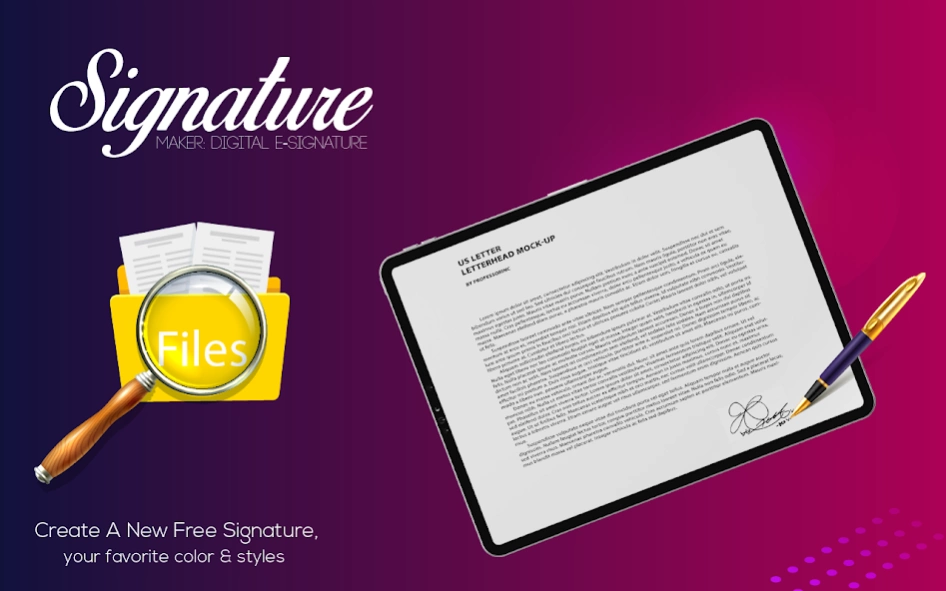Digital Signature Maker Online 2.2.1
Free Version
Publisher Description
Digital Signature Maker Online - Create awesome signature with e-sign on documents having multiple styles
Online Signature Maker is the Advanced tool that provides you E-Signature to run along with this Fast and Digitized World. Now can Sign any Digital Document sitting anywhere. This wonderful app is your requirement if you have to deal with paperwork in your office or job. This will help you in Boosting your Business by saving you’re a lot of Precious time wasted in the printing of papers for signature work because now you have the magic of this E-Signature Making app.
Signature Maker – Make it Unique:
Everyone has its Signature in his life and all people want the best and unique Sign with a professional look, which attracts the clients. Signature Maker app provides you with the best and unique Digital Signatures that you can get free. You just have to put your name in the Name box and you have hundreds of Unique designs for your Sign. Digital Signature Maker made this so easy, now you just have to select the best Signature Design from the Suggestions given by the app.
How to Make Signature:
To Create your Digital Signature you just have to:
Give your name in the Name box of the app.
It is totally up to you whether to put the full name or just first name
By clicking the save button your name will be submitted and you will get hundreds of Online Signature Styles
The app will give you many suggestions of Unique and Professional Signature
You just have to select the best from suggestions
Manual Signature on any Document:
This Feature will give you the ease of doing Signature on any Document no matter what you are sitting in an office or any other place. Now you don’t have to wait for the documents to get printed and then Sign on them, This app will save you precious time by allowing you to sign the Documents whether the document is in PDF or doc. Form, you can do Digital Signature on Document.
You can also write something for your Loved one in Your Handwriting to make them feel special and can send them in PDF or doc. Format, which was not possible before this advanced tool free app.
How to?
You can easily do your Manual Signature on Digital Documents by:
You just have to open the Document in Signature Maker app which requires your Signature.
Just do your manual signature with a finger or tough-pen.
And send back the document after saving them.
E-Signature maker app has many other features like:
You can write anything with your finger or Touch pen
You Handwritten Text will be saved in Jpeg or PDF form.
You can change the color and font style of your text.
You also write Important words as Bold.
Your Document can be share Directly on any app or account.
The document will be saved in the Pics folder of the app too
Download this free advanced tool app to get the Facility of Doing Digital Signature on Documents by using this free signature styles app from anywhere without getting printed, and can also make your signatures unique and Professional if you don’t have one yet
About Digital Signature Maker Online
Digital Signature Maker Online is a free app for Android published in the Themes & Wallpaper list of apps, part of Desktop.
The company that develops Digital Signature Maker Online is Offline Games Studio. The latest version released by its developer is 2.2.1.
To install Digital Signature Maker Online on your Android device, just click the green Continue To App button above to start the installation process. The app is listed on our website since 2023-09-20 and was downloaded 2 times. We have already checked if the download link is safe, however for your own protection we recommend that you scan the downloaded app with your antivirus. Your antivirus may detect the Digital Signature Maker Online as malware as malware if the download link to com.offlinestudio.signaturemaker.digital.signature is broken.
How to install Digital Signature Maker Online on your Android device:
- Click on the Continue To App button on our website. This will redirect you to Google Play.
- Once the Digital Signature Maker Online is shown in the Google Play listing of your Android device, you can start its download and installation. Tap on the Install button located below the search bar and to the right of the app icon.
- A pop-up window with the permissions required by Digital Signature Maker Online will be shown. Click on Accept to continue the process.
- Digital Signature Maker Online will be downloaded onto your device, displaying a progress. Once the download completes, the installation will start and you'll get a notification after the installation is finished.